
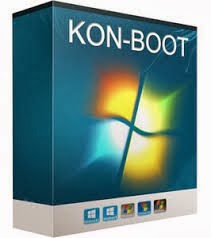
There are many other applications that can be used.
#Kon boot windows 8 usb install
Kon-Boot Download is a password recovery tool that can perform the operation reset the password very easily. Method 1: KON-BOOT TOOL (fastest way) Run Kon-Boot installer, pick your USB device and click Install to USB Boot your locked machine with this media You. If hd1 does not work, try hd2 and so forth until you get in. The 2nd time the syslinux menu comes up, choose the option '2nd try boot from drive C: as hd1'. When the syslinux menu comes up, choose '1st Kon-Boot' first and step through it. easily Boot from your USB using the Advanced Startup option (Windows 8/8.1/10 Only). Tell your BIOS to boot from a USB drive (F12 on most Dell's brings up this boot device menu).
#Kon boot windows 8 usb full
Configuration is separate installation software full offline password recovery Kon-Boot for 32/64 bit PC. The Installer will now install Kon-Boot on your USB drive. I then created a new admin account signed out and then logged into the new account. Kon -Boot Download the latest version for Windows.

Kon Boot runs and then you can login to the computer without the password. Using Kon-Boot from a USB Flash Drive: Bypass those pesky Windows and Linux login passwords completely Using Kon-Boot from a USB Flash Drive: Bypass those pesky Windows and Linux login passwords completely Kon-boot is a cool tool you can download from that boots from a CD or floppy and modifies memory to let you login without knowing a local. One kon-boot license permits the user to install kon-boot on only one USB pendrive. So in order to create a bootable Kon Boot USB, the trick is to use the floppy. USB pendrive (recommended 16GB), Internet, Windows OS Kon-boot can be only installed by using the original installer. 56 - Forgotten Windows password No problem with Kon-Boot This would mean that the author of Kon-Boot created a bootable CD ISO image from a bootable floppy. Then I entered the BIOS/ UEFI setup on the computer disabled secure boot and and then set the computer to boot to usb/external device first. No problem with Kon-Boot 57 - Automatic grub4dos menus, using hotkeys, hiding the menu and silent startup. Pretty straight forward to make the EFI compatible Kon Boot USB stick boot drive

I have used Kon Boot for Windows Vista and 7 computers previously, so purchased the new version 2.5 that is 8 and 10 compatible
#Kon boot windows 8 usb windows 10
Had my first customer with a forgotten Windows 10 (Local Account) NOT MICROSOFT ACCOUNT password today.


 0 kommentar(er)
0 kommentar(er)
